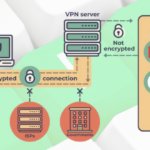Let’s Discuss some advanced Excel techniques for data analysis with examples:
PivotTables and PivotCharts:
Example: You have a sales dataset with various products, regions, and sales figures. Use a PivotTable to summarize total sales by product and region, and create a PivotChart to visualize the results.
Power Query:
Example: You have data from different sources with varying formats. Use Power Query to consolidate, clean, and transform the data into a structured format.
Power Pivot:
Example: You have a complex data model with sales, inventory, and customer data. Use Power Pivot to create relationships between tables, and write DAX expressions to calculate metrics like year-to-date sales.
Array Formulas:
Example: Calculate the average of the top 5 values in a list. Use an array formula like {=AVERAGE(LARGE(data_range, {1,2,3,4,5}))}.
Data Validation:
Example: Restrict data entry in a cell to a specific list of items, such as product names or employee names.
Goal Seek and Solver:
Example: Use Goal Seek to find the required discount percentage to achieve a specific revenue target. Use Solver to optimize product pricing to maximize profit while considering various constraints.
Conditional Formatting:
Example: Apply conditional formatting to highlight cells with values above a certain threshold in a sales report.
What-If Analysis:
Example: Create a mortgage calculator by using data tables to see how changing interest rates and loan terms affect monthly payments.
Text Functions:
Example: Combine first and last names into a single cell using the CONCATENATE or CONCATENATEX function.
Data Consolidation:
Example: Consolidate monthly sales data from multiple worksheets into a single summary worksheet using Excel’s Consolidate feature.
VBA (Visual Basic for Applications):
Example: Write a VBA macro to automate a series of repetitive data cleaning or formatting tasks in Excel.
Custom Functions:
Example: Create a custom VBA function to calculate the weighted average of a dataset based on given weights.
Charts and Graphs:
Example: Create a waterfall chart to visualize profit and loss breakdown for different product categories.
Data Cleaning and Transformation:
Example: Use Power Query to remove duplicates, convert text to dates, and split text into separate columns in a messy dataset.
Statistical Analysis:
Example: Conduct a regression analysis to determine the relationship between advertising spending and sales in Excel.