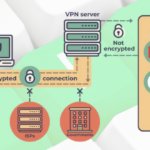Comparing Microsoft Office 365 and Microsoft Office 2019 is an important decision for individuals and businesses. Both options offer productivity tools like Word, Excel, PowerPoint, and more, but they differ in several key aspects. Here’s a comparison to help you make an informed choice:
Microsoft Office 365:
1. Subscription-Based: Office 365 is a subscription service, meaning you pay a monthly or annual fee to use the software. This model provides access to the latest features and updates as long as your subscription is active.
2. Always Up-to-Date: With Office 365, you have access to the latest versions of Microsoft Office applications, as well as regular updates and feature enhancements. This ensures you always have the most current tools.
3. Cloud Integration: Office 365 is cloud-based, allowing you to store files and collaborate on them through OneDrive and SharePoint. This enables real-time collaboration and easy access from any device with internet connectivity.
4. Collaboration Tools: It includes communication and collaboration tools like Microsoft Teams for video conferencing and chat, which makes it ideal for remote work and team collaboration.
5. Multi-Device Support: Office 365 subscriptions typically allow installation on multiple devices, including PCs, Macs, tablets, and smartphones, depending on the subscription plan.
6. Security and Compliance: It offers advanced security features and compliance tools, making it suitable for businesses with stringent security requirements.
7. Costs: Office 365 is a recurring cost, which can be more expensive in the long run than a one-time purchase of Office 2019.
Microsoft Office 2019:
1. One-Time Purchase: Office 2019 is a traditional one-time purchase software suite. You buy it once, and it’s yours to use indefinitely. However, you won’t receive ongoing updates or new features unless you purchase a newer version.
2. No Subscription Required: You don’t need an ongoing subscription to use Office 2019. This can be cost-effective for users who don’t need the latest features and can work with the existing tools.
3. Local Installation: Office 2019 is installed locally on your computer. It doesn’t rely on an internet connection for most functionality, making it suitable for offline use.
4. Fixed Features: The features and tools in Office 2019 remain static after purchase. You won’t get access to new features or enhancements that Microsoft releases after your purchase.
5. Device Limitations: Your license for Office 2019 typically allows installation on a single computer. You’ll need to purchase additional licenses for multiple devices.
6. Limited Collaboration: While you can share Office 2019 files and collaborate with others, it doesn’t have the same level of real-time, cloud-based collaboration features as Office 365.
Choosing Between Office 365 and Office 2019:
Your choice between Office 365 and Office 2019 depends on your specific needs:
· If you want the latest features, frequent updates, cloud-based collaboration, and flexibility for remote work, Office 365 is a strong choice.
· If you prefer a one-time purchase, are content with existing features, and don’t need cloud-based collaboration tools, Office 2019 is a cost-effective option.
Consider your budget, your organization’s requirements, and your willingness to adapt to changing software as you make your decision.